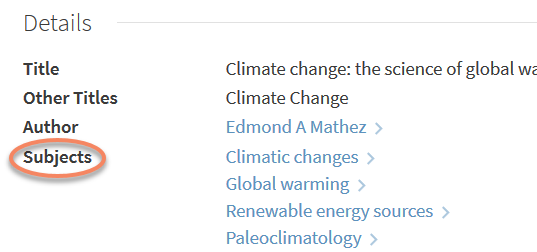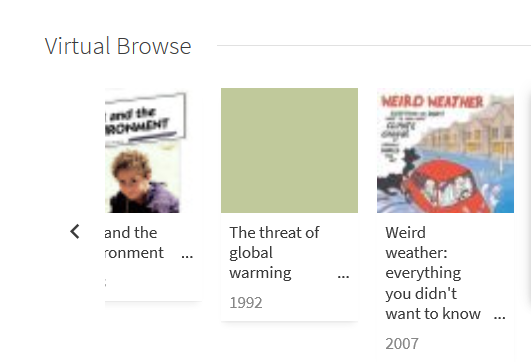Books in an academic library are less easy to browse than in a public library primarily because of the size of the collection. However, books are still grouped by subject, and you can use the Library of Congress Classification Outline to figure out the call numbers for your subject, then find where the call numbers are located in the library building.
Since books on your subject will likely be located together, you can also use OneSearch to find a few books on your topic, then browse the shelves around that book to find other books on your topic.
|
Enter keyword(s) that describes your topic. When you use OneSearch, it's best to keep your search simple to find something fairly relevant to get started. |
Examples: bilingual education; gothic architecture; greek utopias; cochlear implants. |
|
Click on a relevant title and scroll to the bottom of the page to see the subject headings. Clicking on a subject heading will help you find more books that have been tagged with the same term. |
|
|
Try Virtual Browse to find more books. Scroll to the bottom of the page to find more books on your topic. Note: Virtual Browse is only available in the listings for print books. |
|